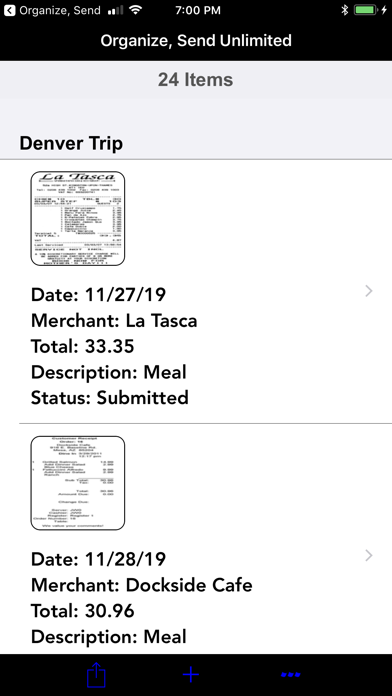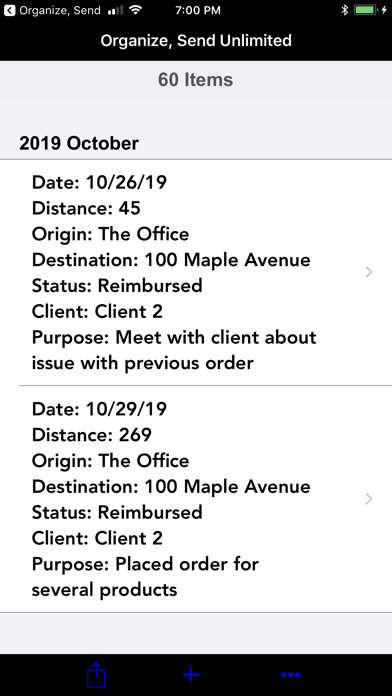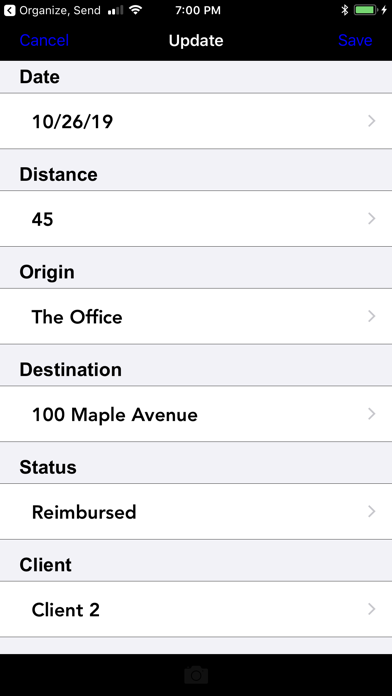Organize, Send Unlimited
Organize, Send Unlimited is an extremely customizable app that allows you to among many other things, organize then send your tax documents, or quickly forward someone’s postal mail, or keep track of your prescription receipts, or organize then submit your travel/expense receipts or even to track your mileage.
How Organize, Send Unlimited achieves this flexibility is by providing several fields which allow you to record text, numbers, a date and an image while allowing you to choose your own field names and how the fields are organized.
When it comes your list of items you are organizing, they can be filtered, grouped and sorted by the date field or any of the 14 text fields. The list can also be sorted by any of the 8 numeric fields but the numeric fields can also be summed to provide totals based on how the list is grouped. The date fields supports 34 formatting options and when the list is grouped by date you have 6 year/month formats to choose from.
When it is time to send a report, you can:
- Provide a title
- Enable summing of the numeric fields
- Customize the report filename
- Choose from 5 report layouts in html or PDF format
- Choose to include a tabular summary in CSV format
- Air drop the report to an iPad, iPhone and Mac
- Send it via email
- Exported the PDF report in portrait or landscape orientations
- Password protect the PDF for an additional level of security
- Print the PDF directly from the app to an air print enabled printer
Organize, Send also fully supports multitasking to help you get more done more easily, and takes advantage of the large display on iPad to create new experiences with two iPad apps running and active at the same time or by using Slide Over, you can quickly interact with a second app without leaving Organize, Send. The app also provides 3D touch-enabled app shortcuts to allow you to add a new item or initiate sending your list of items directly from the home screen and within the app you can Peek and Pop to preview all kinds of content and even act on some without having to actually open it.
Also be sure to check out the companion app for macOS